
Over 6,500 searches on the Company Finder (October 2021)
The Company Finder is an important tool in enabling potential new members and volunteers to find out more about your Company, and it should be seen as an integrated part of your recruitment efforts. It provides essential details of each and every Company and the ability for potential new members to get in touch with your Company. Searches on the Company Finder are increasing each month which is great to see.
Parents/carers and potential volunteers can find their nearest Company using a postcode or town/city, with the nearest 10 Companies being shown (based on distance as the crow flies) on a map. When selecting a Company from the list, they will be able to see the meeting place, age groups with meeting day/ times and if the Company is working with boys only or with boys & girls. Where a Company has a website a link to this is also provided. There is also the ability to click through to complete an enquiry form, with separate forms to capture details for children and young people as well as volunteers.
“The Company Finder is a great tool that can really support recruitment. Our experience
Simon, 45th Glasgow
is that if a parent/carer takes the time to complete an online enquiry then they are serious about their child joining the BB. The majority of our online enquiries convert to new members.”

With the enquiry form for children and young people the default option is based on a standard web based form, but where a Company has set up the OBM Joining/Waiting List Enquiry Form then this replaces the standard form (see below for more about the OBM Joining/Waiting List Enquiry Form). The enquiry form captures contact details about parent/carer or volunteer and details about child/young person including name, date of birth and sex. Where a Company has set up a Company email address the enquiry (when completed on the standard form) will be sent directly to the Company, where there is no Company email address the enquiry will be dealt with initially by HQ Support Team.
You can check out the Company Finder by going to boys-brigade.org.uk/find-a-group/
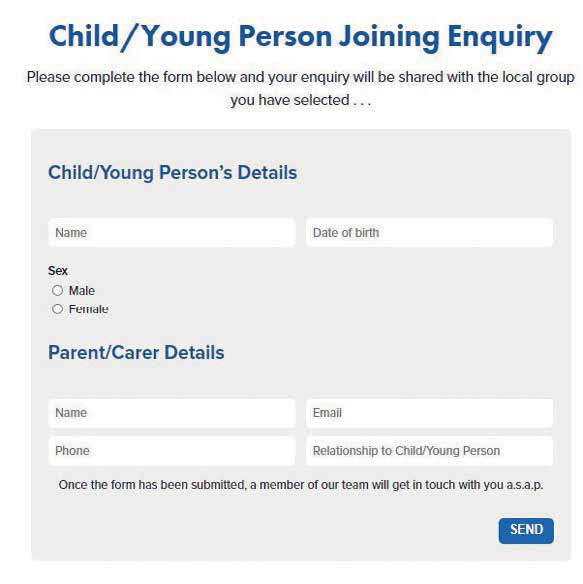
If you need to update your details on the Company Finder you can do this by logging into OBM as follows:
Check out VIDEO tutorial on Setting up Company Finder & Online Enquiry Forms boys-brigade.org.uk/obm-resources/
New functionality on OBM enables Companies to set up a Joining/Waiting List Enquiry Form which links up with the Joining/Waiting List in OBM. This can help reduce administration, simplify communication and will enable you to keep everything in one place. Once set up the Joining/Waiting List Enquiry Form is automatically linked up to the Company Finder, and rather than the default enquiry form parents/carers will be taken to a Joining/Waiting List Enquiry form on OBM.
Once you have set up the Joining/Waiting List Enquiry Form a unique link will be generated to the form which you can use outside of the Company Finder. It is ideal for sharing on your Company website, social media or in emails, enabling you to channel all enquiries through to one place.

The waiting list can be used at any time to record the details of future members you are looking forward to welcoming. Children and young people can be added manually by leaders through the Joining/Waiting List section in OBM.
By setting up the Joining/Waiting List Enquiry form, records can be created in the section by parents/carers by going through the Company Finder or through a link you can make available on your website or via social media.
To set up the OBM Joining/Waiting List log into OBM and navigate to this section and go to ‘Settings’ and ‘Parent Portal Settings’. You will need to enable the Joining/Waiting List Enquiry Form and this will then generate a unique link which will go through to the form for your Company. You should go through the options on this page and set these as applicable.

When the Joining/Waiting List Enquiry form is completed an email will be sent to confirm the enquiry has been received, and whilst there is a default email template for this you are encouraged to edit the template and customise the email for your Company.
You should also go to ‘Emails’ within the ‘Parent Portal Settings’ to set the ‘Email from Address’ and other fields here including adding an email address to be copied in by completing the ‘Send Email Copies’ field. This should either be a Company email address or that of a leader who will be monitoring enquiries, as this is the way you will know a new enquiry has been submitted.
Once a child or young person has been added to the Joining/ Waiting List you can easily communicate with them by email or SMS through OBM by going to ‘Personal Details’ and as and when appropriate transfer them into the relevant age group. You can also invite the parent/carer to log in to OBM at any stage and you could ask them to directly complete other key bits of information.
We hope that you will find these developments useful in supporting your recruitment efforts. Don’t forget OBM offers a wide range of functionality which could help streamline administration in your Company.
Find out more about how OBM can help support you and your Company at boys-brigade.org.uk/obm-resources/
If you have any questions or need some help getting going please feel free to get in touch with us at support@boys-brigade.org.uk or on 0300 303 4454.
Chris Norman
Delivery & Programme Manager
Follow Chris on Twitter at: @chrisnormanbb