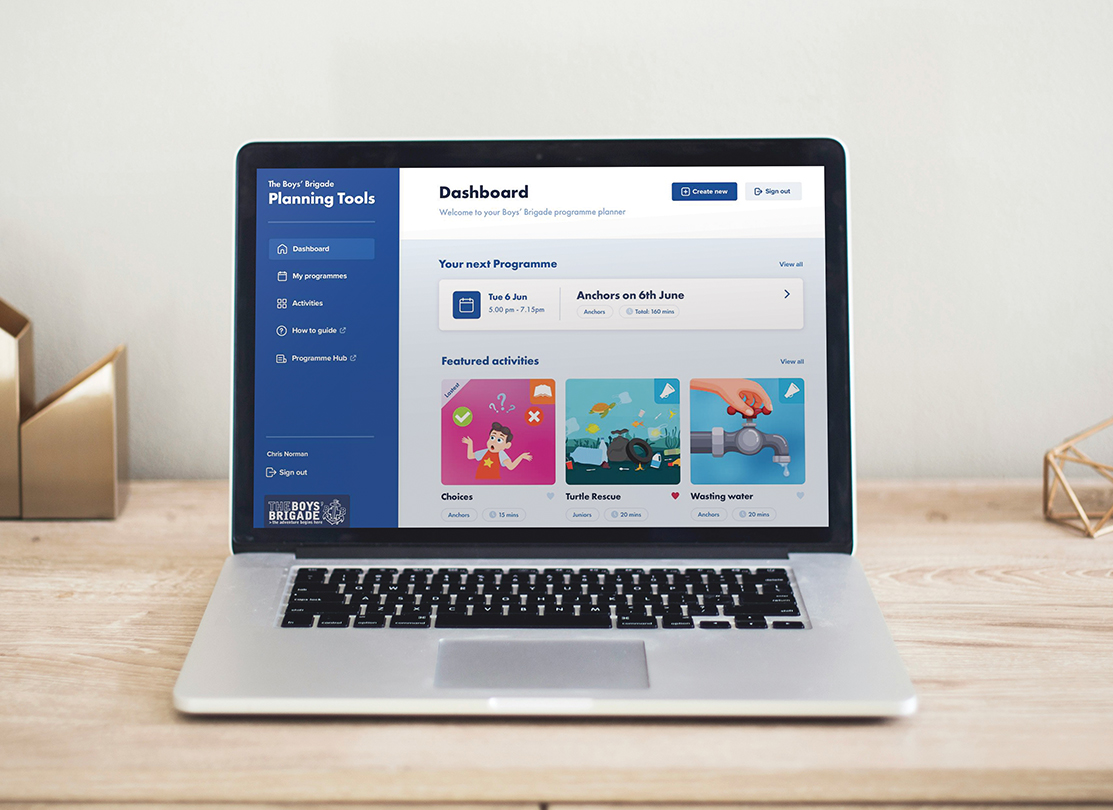
The Programme Hub already provides a central place where leaders can find all our programme resources and support, and the development of the planning tools takes this to the next level. The Planning Tools will provide leaders with the ability to create weekly programmes and build these using activities from our termly programme along with your own bespoke local activities. We believe programme planning is key to running a successful group and the reason we are investing in further enhancements to support leaders in this important area.
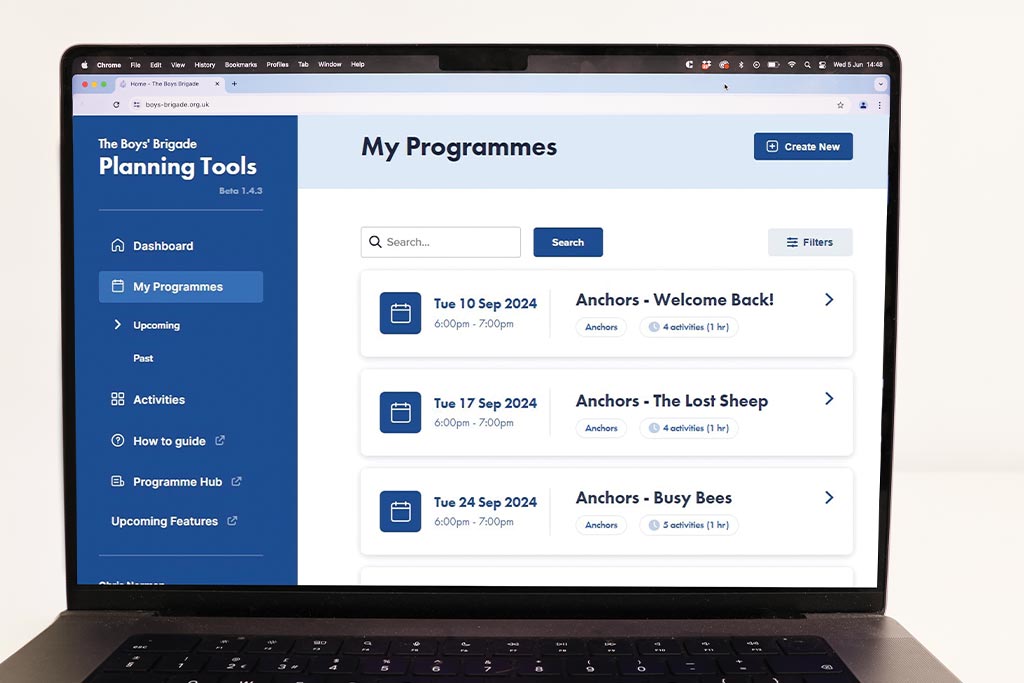
The Planning Tools provide you with your own dedicated space within the Programme Hub to create and build your weekly programmes. You can create programmes by age group, as a single week or a term, or even a session at a time. You can start with some basic ideas and notes, or you can build up a detailed programme to contain every activity. The Planning Tools provide flexibility so you can choose how you would like to do things, and offer an alternative to spreadsheets or other documents you may be using, with so many added benefits which will help enhance your future planning.
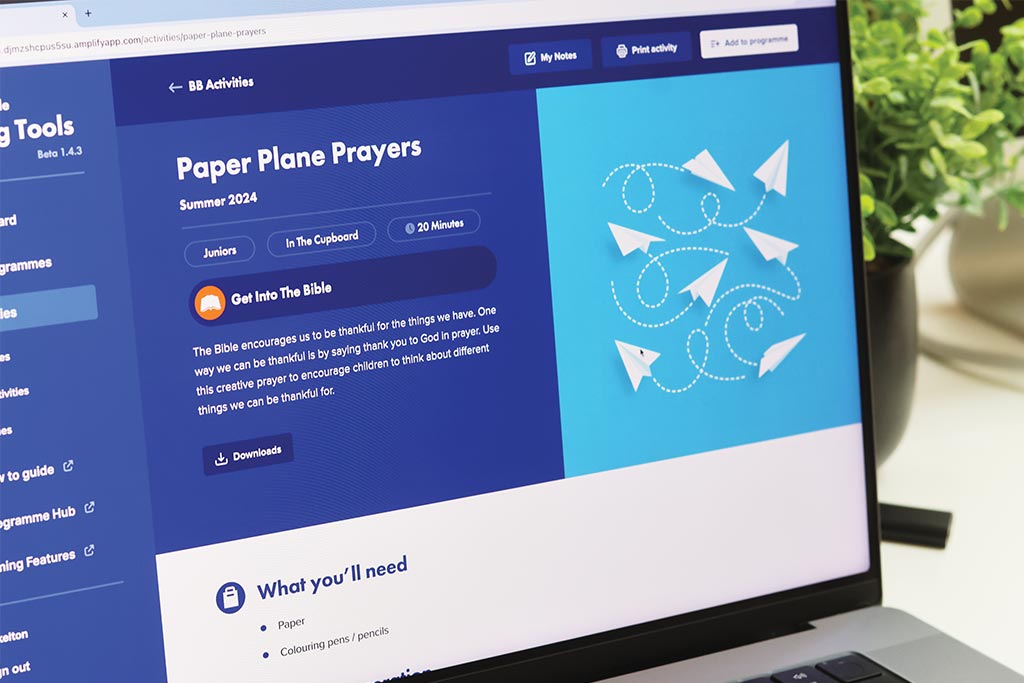
There’s a fresh look to our termly programme activities and themed programmes through the Planning Tools, with enhanced functionality to search and filter activities too. Our resources will no longer be designed or constrained to fit into a PDF format, opening up possibilities for us to expand activities and provide more support for leaders. It will all look familiar though, with the same headings, icons and a similar layout.
When it comes to printing activities, you will find that these are more ‘printer-friendly’ with less print on the page, but still everything you need to plan and deliver activities. Alongside activities you will still find all the additional downloads including activity sheets, PowerPoint presentations and more. You can also add your own notes/comments to an activity, capturing ideas on how you might adapt or expand activities.
The Planning Tools can be accessed by all registered leaders and there’s no need to register to get started, just go to the Planning Tools and login with your usual OBM credentials. You will find a video available on the dashboard and we recommend watching this as it will provide a walk-through to help you navigate around the tools quickly as well as give you some top tips on getting started. You are encouraged to have a play to see how things work, don’t worry you can always remove activities or delete your programme afterwards – before you start planning for real!
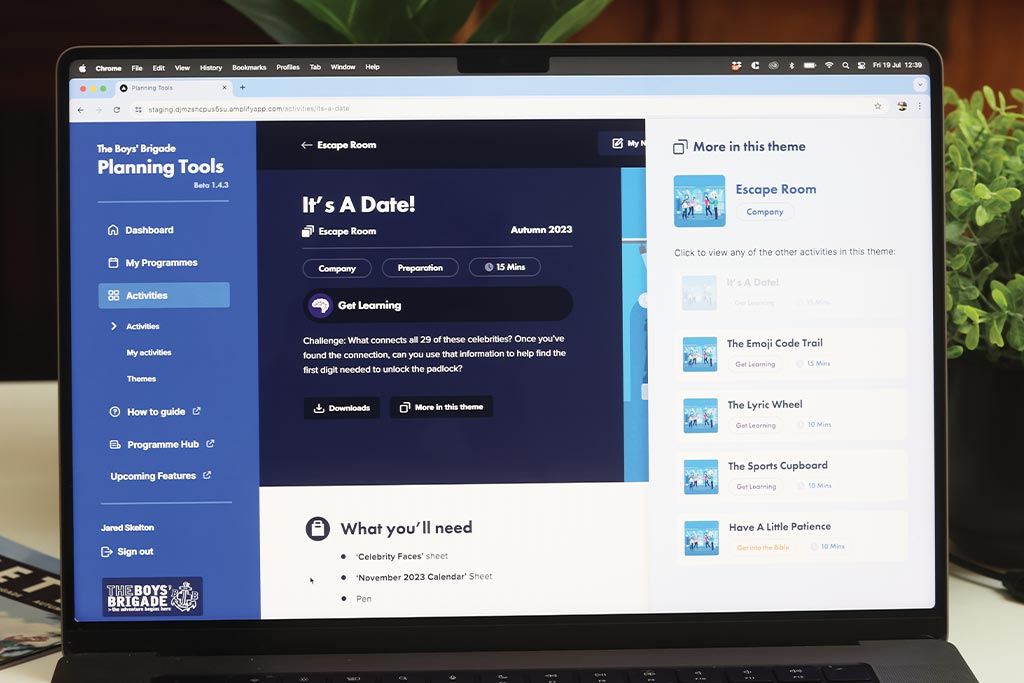
You can now view, search and select individual activities from within a themed programme, making it easy for you to fully plan your programme week by week. For example, you can select a few activities from a theme and pull them into your programme for a specific weekly meeting; or if you are splitting the activities within a themed programme over more than one week, you can pull the individual activities into the specific weekly programmes. Where you come across an individual activity that is part of a themed programme you can also quickly see other activities which are part of the themed programme.
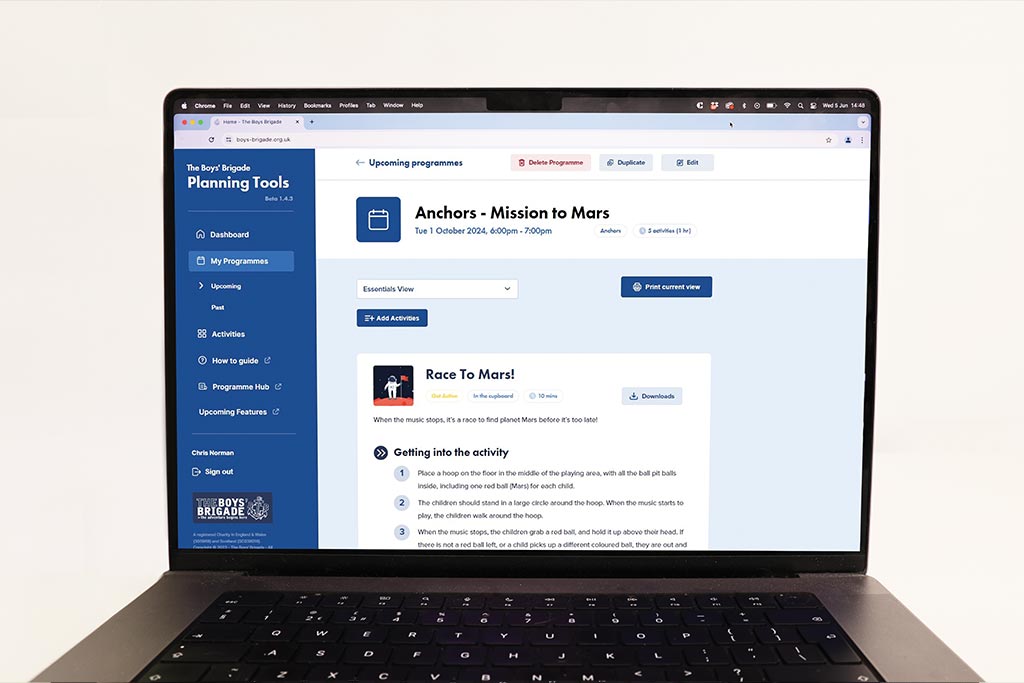
You will find all of our termly programme resources available to view, search and add into your programmes through the Planning Tools. You can build up your weekly programmes in one of two ways, by searching for activities for a specific programme, or by exploring activities and adding them to specific programmes. You will no doubt find that both ways come in useful at different times, as you get to grips with things.
The Planning Tools enable you to easily download and print your programmes, as well as viewing them online. To help you focus on what you need there are a number of different ‘views’ to choose from:
You therefore have a number of options when it comes to delivering your programme. You can also easily share programmes with your wider staff team by downloading a PDF and sending it by email/WhatsApp/etc.
An important feature within the Planning Tools is the ability to create your own bespoke activities or elements within your programme. ‘My Activities’ can be created for your favourite game, a bespoke devotions and other things like ‘Tuck Shop’, ‘Opening Parade/Inspection’, ‘Closing Prayer’, etc which will enable you to ensure your weekly programme is fully planned out from start to finish. Once created they will be part of your ‘My Activities’ library and you can add them to any current or future programmes.
The Planning Tools will be ready for you to start using from August 2024. So, we hope you will take some time to explore the Planning Tools and look at how they can support you in your ongoing programme planning.
You can get in touch with us at programme@boys-brigade.org.uk